Well, it turns out that google must be reading my posts because about an hour after I posted on facebook looking for “beta testers” for my app, Google made it “live” for public testing!
THIS IS AN AD
BETA TESTING NOTES
As a “Beta Tester” please understand the following….
THERE WILL BE BUGS
I anticipate that you guys will find a lot wrong with the app – but that is the point! Tap around, follow links, load different data onto the radar, and have FUN searching around on the app.
And know that you may end up in a place where the app crashes, or freezes, or slooooows waaaay dooowwwwnnn. Make a mental note of what happened and what you were doing, then let me know! We can try to recreate it and fix the problem.
EVERYTHING IS TURNED WAY UP
First thing is first here: You may notice a lot (like a lot a lot) of ads. That won’t last long. That is mainly for beta testing. We need to stress test it and make sure that it can properly load, refresh and load different potential ads. We need to make sure sure that the ads don’t create problems with warnings. We need to make sure the ads ‘play nice’ with everything.
A very important note: Once this is finalized, I will remove any ad that ‘pops up’ before and during app use. I refuse to put anything, at all, ever, between YOU and life-saving weather information. During beta testing it will be there, but once this is finalized, they will be removed.
But that isn’t it. Everything it turned up! There is a TON of data at your fingertips. Satellite, radar, futurecast, hourly forecasts, daily forecasts, written forecasts, river forecasts, NWS forecasts, tropical forecasts, severe weather forecasts, etc. And all of the potential watch, warnings, and advisories that it could ping you with are up and running, there is location tracking, lightning alerting, storms nearby alerting, the whole nine yards.
And it is all turned way up to, again, stress test the app. You won’t ever lose any functionality once it is “official” but it will likely run a bit smoother once we dial things in correctly and evenly.
BE KIND, BUT HONEST
I’ve never made an app before. The developers that helped me out do great work and know what they are doing, but they’ve never made this app before. So I’m certain there will be problems. Please let me know what they are. But also, please be kind. If you feel like something isn’t working, I promise it wasn’t a purposeful oversight, a mistake with malice, or a lack of effort. I’m not perfect, neither are the developers. We are simply trying our best to offer you the best app we can.
So let us know where we can do better! But I do ask that you do it kindly.
… now on to the fun stuff!
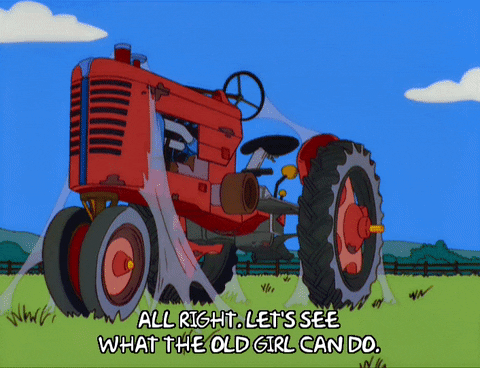
THIS IS AN AD
TRACKING
When you log in for the first time, it will ask you a series of “Hey can this app track your location” questions. Don’t be alarmed. I don’t care where you are, nor do the people developing this app. What we do care about though, it allowing the phone to use your GPS so it knows when to alert you about lightning nearby, storms moving into the area, and any watches, warnings or advisories issue for your location.
If you prefer, you can also add a second location. Or third. Or fourth. Or fifth. I think it goes up to 12?

Each location you choose will ping you with all of the relevant info.
Yuo can also just tape the map where your city is located, a little text block will pop up, tap that, and then add the location!

THIS IS AN AD
MAIN PAGE
It is a single page that you can swipe down and up. Each “tile” is tappable and will take you to a new page. Here is a look at the layout…




The menu on the left-hand side can be accessed by tapping the little ‘hamburger menu’ in the upper left. That is basically a quick way to find the same links as in the tiles on the app. Currently there is no difference between the link in the menu and the tiles, but that may change in the future as I add features.
THIS IS AN AD
RADAR
Speaking of the radar – it’s pretty slick. Here is a look at all of the data that can be displayed in/on the radar:



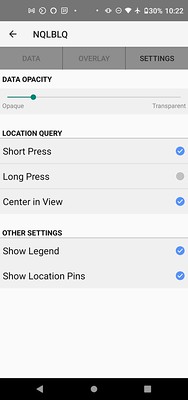
You can get to those menus by tapping on the layers button on the upper right hand side of the radar where all the little stacked boxes are.
The Hi-res radar is a NOWRAD product, but not a NEXRAD product. That means that it can’t show velocity data from a specific radar site (tracking a tornado), but it can give you a smoothed image of a composite image of all of the radar sites across the country.
I’m still working on finalizing the rotating storm indicators or shear markers of some kind to help you ID where, in a storm, the tornado may be.
THIS IS AN AD
FORECASTS
A quick – very transparent – note about the forecast data on the app… I’m allowing the computers to decide what the temperature for your specific point may be. Those computers may be wrong (by up to three degrees) occasionally, particularly if you look at the temperature on the app and then out at a thermometer on your back patio.

Why? The app is based on something called “grid spacing” in the data. It means it blends points, about 2 miles apart, across the entire map of the region. Here is a brief explanation from my Severe Weather Forecasting class at USM:
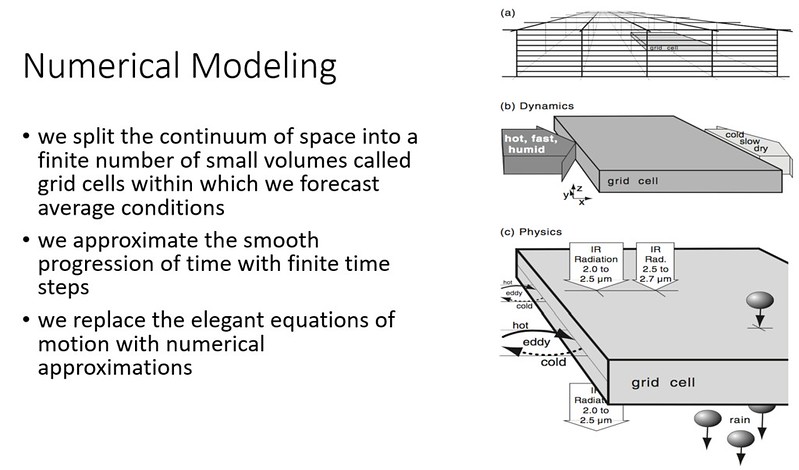
These grid cells, mean the forecast for your specific point may need to be an approximation based on of the computer data. Here is another slide from my class at USM to help illustrate that:

This limitation is true for every single weather app and weather forecast you can find. Unless you get a spot forecast built for your specific point, everything else is an approximation based on the fundamentals highlighted in the images above.
So! Please know this app will not be perfect. But it is built to do the best job mathematically possible! If you look out the window and see something different than the app says, it isn’t a failure of the app, it is a limitation of mathematics.
That is why I always say, “trust your local instrumentation first, then technology second.”
Of note, the same is true for the forecasts. They are all based on grid points. That is why I always say that I’m happy getting a temperature within about 3F of actual. Because there will always be some level of natural variability with temperature on top of that incompleteness of the grid on which the forecast is built.


There is an hourly forecast which goes out 24 hours. And a daily forecast that goes out seven days. When you tap a day, the written forecast will auto-populate below.
THIS IS AN AD
THE BOTTOM LINE
Hopefully this app works out great for everyone. Here are the links, one for Apple and one for Android.
….. On your phone?
TAP HERE TO DOWNLOAD THE NICKELBLOCK FORECASTING APP FOR ANDROID
OR
TAP HERE TO DOWNLOAD THE NICKELBLOCK FORECASTING APP FOR APPLE
For those who download the app… If you have any problems, please let me know! Shoot an email to info – at – nickelblock.com.

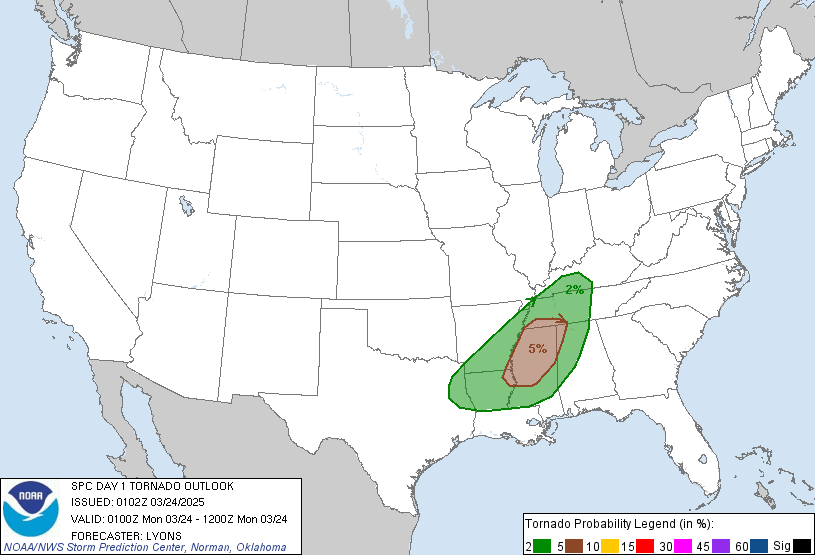
I was charged 39 dollars which was sent to fraud