I’ve been working with the developers and we have set up a way to let you control the way you want to be alerted. You want only tornado stuff? You got it. You want it all? You got it! You only want tornadoes, blizzards, and dense fog? … I mean, I’m not here to judge. If that’s what you need, that’s what you need!
Now you can control what the app alerts you about!
Open the “Location” info by hitting the menu in the upper right corner. Then hit the arrow next to whatever location you want to control and “edit” it by tapping the pencil. Also, make sure the “alerts” box has the check like you see below.


After you do that, it should pop up with a screen with all – and I mean every single one – of the potential alerts for you to leave on or turn off. A lot like a NOAA Weather Radio, everything comes turned on. And you can choose which things you don’t want to keep.

This is where it gets really cool, though. A few weeks back I asked you guys about you level of interest in a morning alert about the forecast being ready. And it was split nearly 50-50! So, we now have two options for the manual updates I send out about the forecast. The two options to choose are, “Message From Trained Personnel” and “Weather Message” under the “System Generated Messages” section.

What’s the difference between the “Message from Trained Personnel” and the “Weather Message”? The former simply keeps you in the loop on any updates, while the latter is reserved for when there’s a direct impact on your daily life. And the best part is, you get to choose which updates you receive!
Some examples….
The “Message from Trained Personnel” is going to ping you about any update on any forecast. This isn’t “life or death” stuff, but more about trying to make sure you are as informed as possible about the weather. Things like:
– The “Morning Forecast is posted” ping (daily, around 8am)
– The “Tropical Update is posted” ping (a few times per week, in the afternoon)
– The “Pollen will be high today” ping (occasional, in the morning)
– The “Rain for this weekend, here is an updated timeline” ping (only as needed, in the afternoon)
The “Weather Message” is going to ping you when I have a detailed weather forecast posted that will have a direct impact on daily life in the area. Things like:
– The “Hour-by-hour, county-by-county severe weather breakdown is posted” ping
– The “Forecast cone for Hurricane (Insert Name Here) includes parts of the area” ping
– The “Up to 3″ of snow is possible overnight” ping
What really sets this weather app apart is that it’s built with you in mind. It’s not about clicks or likes, but about making sure you’re as prepared and informed as possible. And if you don’t want to be bothered, that’s okay too. It’s all about giving you the control to stay informed on your own terms.
So take a minute to adjust your settings and make sure you’re getting the updates that matter most to you. Whether it’s the daily forecast or just the potentially dangerous stuff, this app has you covered. Because at the end of the day, it’s all about making sure you’re safe and comfortable, no matter what the weather brings.

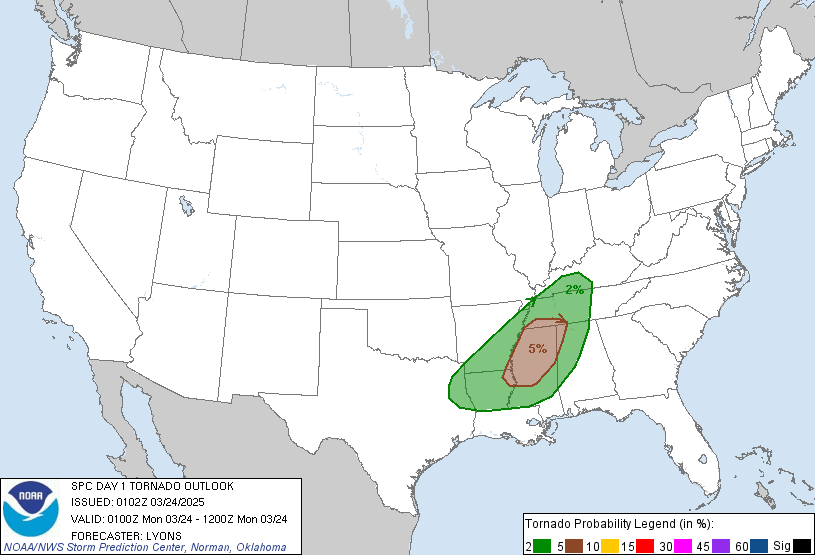
2 thoughts on “You control your ‘pings’ on the NickelBlock Forecasting weather app – new features!”
Comments are closed.